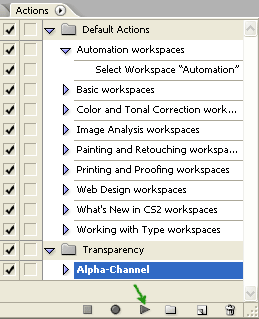How to use the program:
Purpose of the program
PhotoProjector Easy creates interlaced images for lenticular sheets.
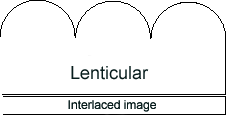
Fig. 1. Lenticular sheet with interlaced image
PhotoProjector Easy doesn't create the viewpoints of 3D scene or flip images.
Formats of input files are BMP, PNG, TIFF, JPEG in Greyscale, RGB colour mode, TIFF in CMYK and RGBA colour mode. Formats of output files are TIFF in colour mode of source images. Don't support multilayered TIFF.
How make TIFF with RGBA using Photoshop (RGBA is RGB with alpha channel, alpha channel is transparent)
Let you save and load selections. You can edit alpha channels using any of the editing tools. When a channel is selected in the Channels palette, foreground and background colors appear as grayscale values. Storing selections as alpha channels creates more permanent masks than the temporary masks of Quick Mask mode. You can reuse stored selections or even load them into another image. (About masks and alpha channels from Photoshop Help).
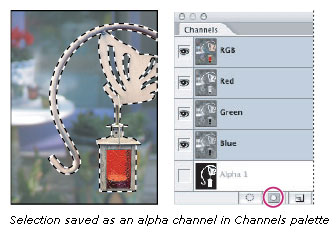
How convert RGBA TIFF to PSD with transparent
You can use my action Transparency.atn.
Open Action palette (Window->Action), load Transparency.atn (it's located in the same place as photoprojector.exe):
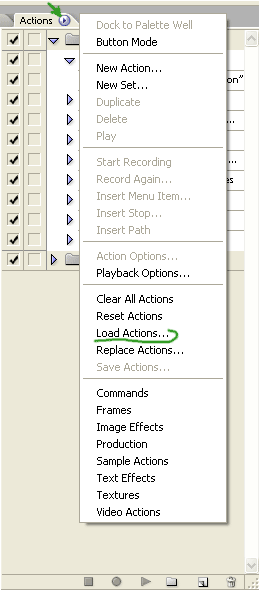
Open RGBA TIFF file and play Alpha-Channel action: