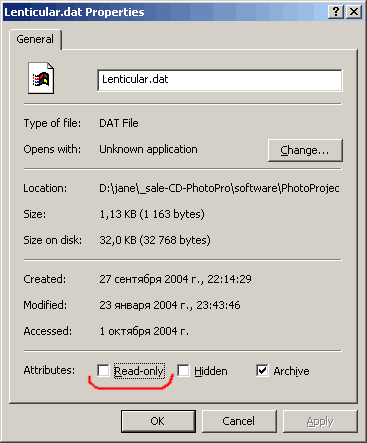How to use the program:
Output image settings (image size, resolution, alignment marks, type, arrangement)
Troubleshooting
Don't load multilayered and compressed TIF.
If you can't save the changes in Lenticular or Image database, change the properties of Image.dat and Lenticular.dat files. Select this files, click the right button of mouse, choose Properties.
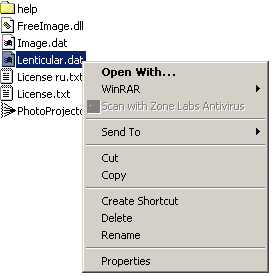
Oncheck Read only.