How to use the program:
Output image settings (image size, resolution, alignment marks, type, arrangement)
How to use the program:
Loading images
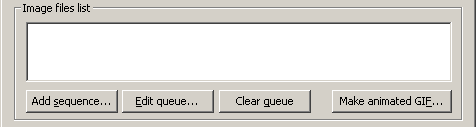
The button Add sequence... opens the file sequence, for example, file1.bmp, file2.bmp, file3.bmp etc.
The button Edit queue... opens the dialogue for the file list editing.
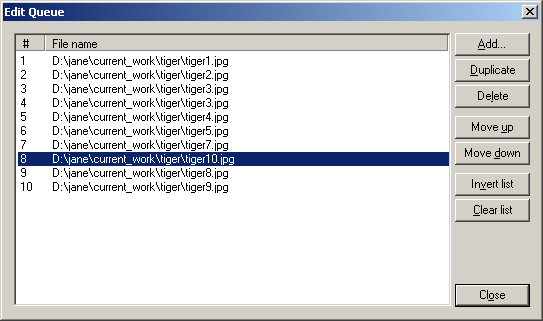
Using the button Add you can select one and more files.
The button Clear queue erases the file list.
The button Create AVI file... is used for AVI file making.
Attention! The first file must be the image for the left eye.