How to use the program:
Output image settings (image size, resolution, alignment marks, type, arrangement)
How to use the program:
Output image settings
You can choose interpolation: bicubic, bilinear, by neighbour.
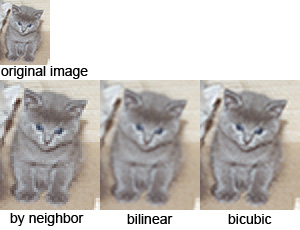
Bicubic, bilinear, by neighbour - different algorithms of image rescaling.
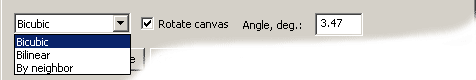
Besides, you can rotate the canvas to eliminate the moire.

Select Rotate canvas and set the necessary angle. How define the necessary angle? Print the one frame (not interlaced image, only one frame), put and rotate the lenticular sheet, find the angle with minimum moire and set this angle for rotating canvas. Set the best setting for lenticular print, highest resolution.